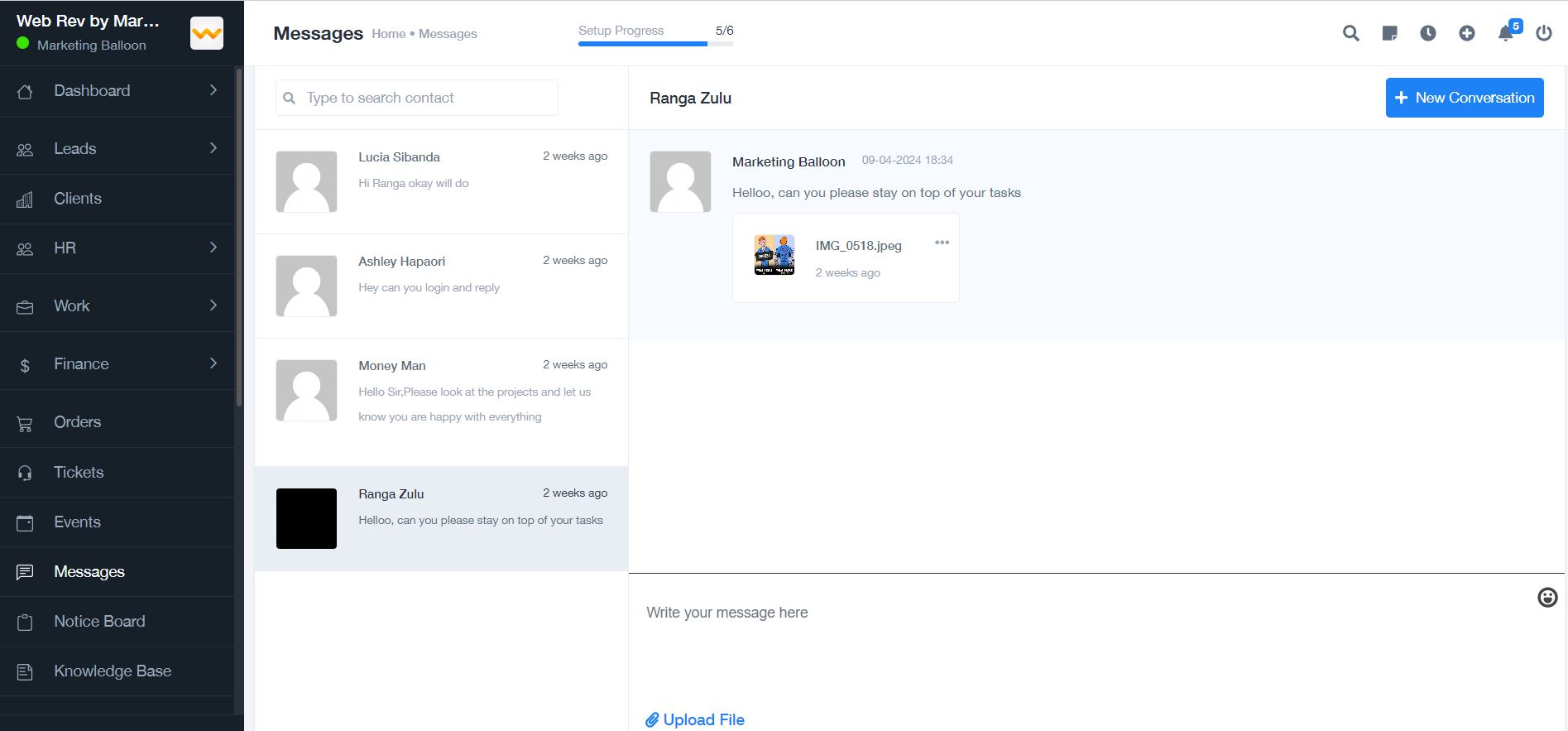Internal Messaging
An Internal Messaging Module allows team members within an organization to communicate efficiently, share information, and collaborate on projects. This module is a key component in business management systems, fostering a collaborative work environment and streamlining communication processes. Here's a detailed overview of the key features typically found in a robust Internal Messaging Module:
1. Real-time Messaging
Real-time messaging enables instant communication among team members. This feature provides:
- Text-based chat for one-on-one and group conversations
- Support for multimedia messages (e.g., images, videos, files)
- Emojis, stickers, and reactions for enhanced communication
- Presence indicators to show user availability
2. Group Chat and Channels
Group chat and channels allow teams to collaborate on specific topics or projects. This feature offers:
- Creation of group chats for team-based communication
- Customizable channels for different departments or projects
- Tools for managing group membership and roles
- Integration with project management tools for seamless collaboration
3. File Sharing and Collaboration
File sharing is essential for exchanging documents and collaborating on projects. This feature includes:
- Tools for sharing files, documents, and presentations
- Integration with cloud storage platforms for file management
- Collaborative editing for real-time document updates
- File versioning and change tracking
4. Voice and Video Communication
Voice and video communication enables more interactive collaboration. This feature provides:
- Voice calls for direct communication
- Video conferencing for remote meetings
- Screen sharing for collaborative presentations
- Integration with third-party communication platforms (e.g., Zoom, Microsoft Teams)
5. Message History and Search
Message history and search features allow users to find past conversations and information. This feature offers:
- Search functionality for finding specific messages or files
- Conversation history for reference and auditing
- Customizable message archiving and retention policies
- Integration with compliance tools for message auditing
6. Notifications and Alerts
Notifications and alerts keep users informed about important messages and events. This feature includes:
- Customizable notifications for new messages and mentions
- Alerts for high-priority messages or announcements
- Integration with email and mobile platforms for multi-channel notifications
- Tools for managing notification preferences and do-not-disturb modes
7. Mobile Accessibility
Mobile accessibility ensures that team members can communicate on the go. This feature typically provides:
- Mobile apps for messaging on smartphones and tablets
- Real-time synchronization across devices
- Mobile-friendly interfaces for ease of use
- Offline access to messages with automatic synchronization when online
These features collectively create a robust Internal Messaging Module that facilitates efficient communication, collaboration, and information sharing within an organization. The seamless integration with other business functions ensures a cohesive communication environment, promoting productivity and fostering a collaborative work culture.