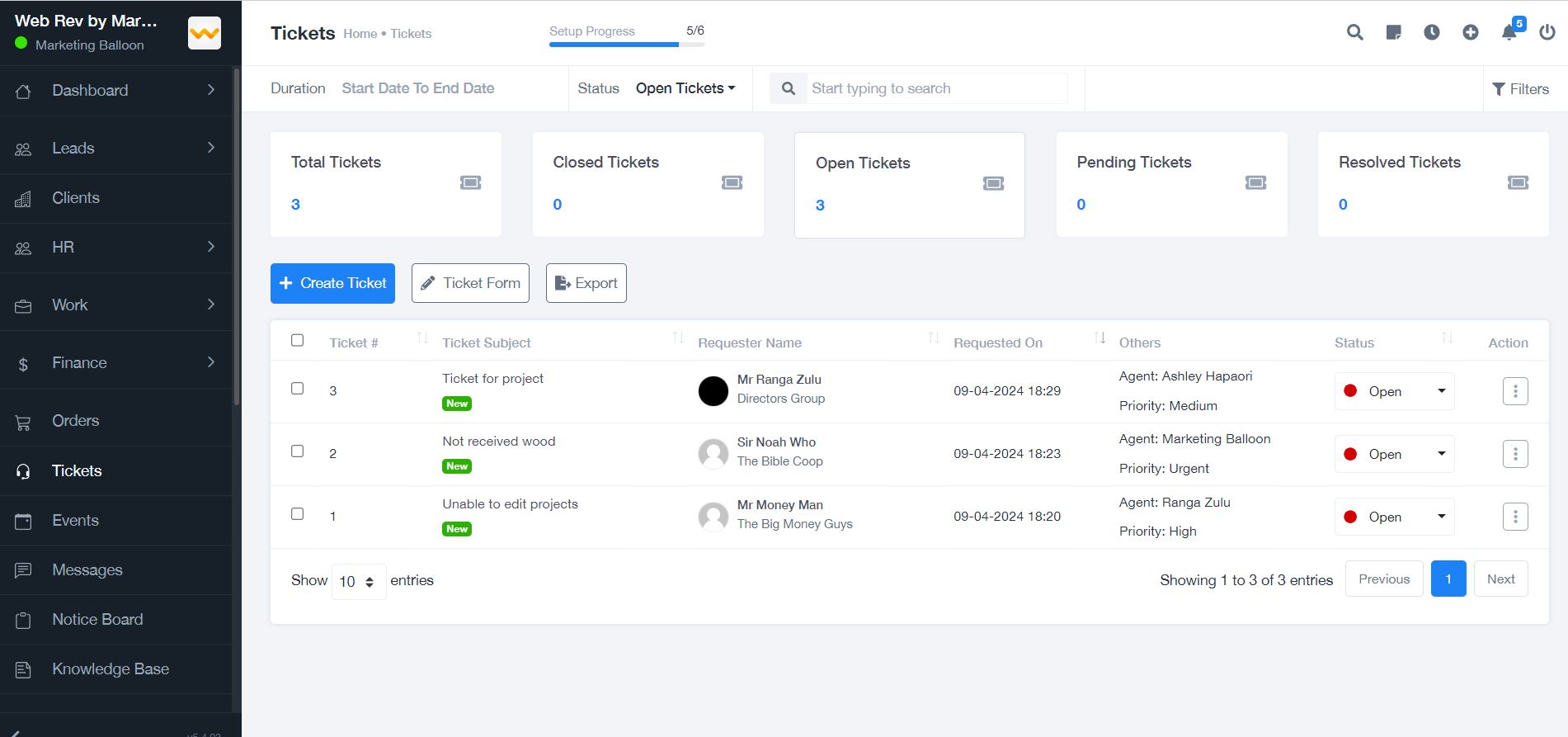Ticket Management
Our Ticket Management Module is a core component of customer service and support systems. It helps businesses manage customer inquiries, issues, and support requests through a structured process, ensuring efficient resolution and customer satisfaction. Here's a comprehensive overview of the key features typically found in a Ticket Management Module:
1. Ticket Creation and Tracking
This feature allows users to create and track support tickets, ensuring that every customer inquiry is recorded. It includes:
- Multiple channels for ticket creation (e.g., email, web forms, phone, chat)
- Automated ticket numbering for easy tracking and reference
- Tools for categorizing and assigning tickets to appropriate teams or agents
- Integration with customer relationship management (CRM) systems for customer data
2. Ticket Routing and Assignment
Ticket routing and assignment features streamline the process of directing tickets to the right team or agent. This feature provides:
- Automated routing based on predefined rules (e.g., product type, customer location)
- Tools for manual assignment to specific agents or teams
- Integration with customer profiles to route tickets to designated account managers
- Support for tiered support structures (e.g., Level 1, Level 2 support)
3. Priority and SLA Management
Priority and service level agreement (SLA) management ensure that tickets are resolved in a timely manner. This feature includes:
- Tools for setting ticket priority levels (e.g., low, medium, high)
- Automated SLAs with response and resolution time targets
- Alerts and notifications for approaching SLA deadlines
- Reports on SLA compliance and ticket priority distribution
4. Collaboration and Communication
Collaboration and communication features facilitate internal teamwork and customer interaction. This feature offers:
- Internal messaging and collaboration tools for agents to communicate about tickets
- Integration with email and chat platforms for external communication with customers
- Tools for adding notes and comments to tickets for internal tracking
- Support for sharing ticket information with other teams or departments
5. Knowledge Base and Self-Service
A knowledge base allows customers to find answers to common questions, reducing ticket volume. This feature includes:
- Tools for creating and maintaining a knowledge base of FAQs, articles, and guides
- Integration with the ticket system to suggest relevant knowledge base articles to customers
- Self-service portals where customers can submit and track tickets
- Search functionality for customers to find relevant information quickly
6. Ticket Resolution and Closure
Ticket resolution and closure features help ensure that tickets are resolved appropriately and closed correctly. This feature provides:
- Tools for managing ticket resolution and documenting the solution
- Automated workflows for ticket closure after resolution
- Customer feedback and satisfaction surveys after ticket closure
- Integration with CRM systems to update customer records with ticket resolution details
7. Analytics and Reporting
Analytics and reporting features offer insights into ticket trends and support performance. This feature includes:
- Customizable reports on ticket volume, response times, and resolution times
- Real-time dashboards with key support metrics and statistics
- Tools for tracking agent performance and workload distribution
- Support for analyzing customer satisfaction and feedback data
8. Integration with Other Business Systems
Integration with other business systems allows for a seamless flow of information and support processes. This feature provides:
- Integration with CRM systems for customer data and history
- Integration with project management systems for managing complex support tasks
- Integration with email and communication platforms for customer interaction
- Tools for exporting ticket data to external systems for further analysis or compliance
9. Automation and Workflows
Automation and workflows streamline support processes, reducing manual effort and improving efficiency. This feature offers:
- Automated workflows for common support tasks (e.g., automated responses, ticket escalation)
- Tools for creating custom workflows based on specific business requirements
- Integration with automation platforms to trigger actions based on ticket events
- Support for automated ticket closure and follow-up communication
10. Security and Compliance
Security features ensure that sensitive ticket information is protected and that support processes comply with relevant regulations. This feature includes:
- Role-based access controls for secure ticket management
- Data encryption for secure ticket storage and transmission
- Audit trails and logging for tracking ticket activity and changes
- Tools for managing compliance with industry regulations and data protection laws
These features create a robust Ticket Management Module that supports a wide range of customer service and support tasks, from ticket creation and tracking to resolution and closure. The module helps businesses manage customer inquiries efficiently, improve response times, and ensure customer satisfaction, ultimately leading to better customer relationships and business success.